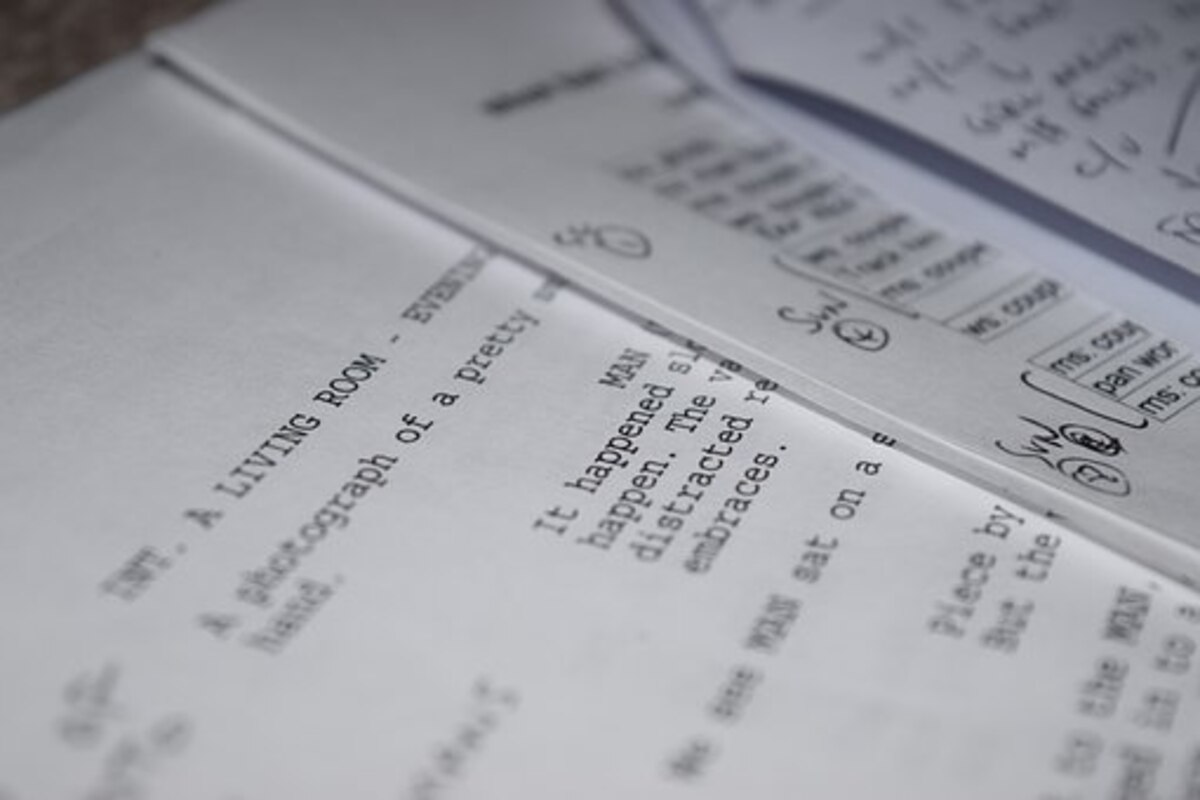Using Final Draft, the screenwriting software, you can easily create an outline, make corrections, and save your work in a single file. It has various tools for editing your screenplay, including the Beat Board, the Outline Editor, and the Script Page View.
Outline Editor
The Outline Editor from Final Draft gives a bird’s eye view of your screenplay’s structure. This allows you to break it down into scenes and fine-tune it when the scenes occur. It also lets you add and reject edits. You can use the tool with any story unit.
The Beat Board from Final Draft is another great tool to help you structure your story. You can place the beats, or notes, at any point in the script. When you add a note, you’ll be able to see the character’s location and the dialogue they are having.
You can also add more content to the outline. It can include a new line, a new paragraph, or a character highlight. In addition, you can resize and zoom the outline, which will allow you to get a clearer picture of your structure.
Script Page View
The Final Draft Script Page View is a useful tool to get a sense of how your script will look when it’s finished. It’s easy to use and offers several ways to view your work.
One of the best features of the Script Page View is the ability to make notes on what you’re reading. These notes can include general notes about the scene or details about your character. As you work on the script, you can make notes of changes and additions as you go. ScriptNotes won’t affect the pagination of your script.
Another feature you’ll find in Final Draft is a Script Compare. This feature allows you to compare two scenes side by side. It also lets you know which elements in your script are in place and which ones are missing.
Beat Board
The Beat Board is a new addition to Final Draft 12’s suite of screenwriting tools. It’s a fun and handy app that’s integrated right into your script.
A beat board is a great place to store ideas and plot points. This includes locations, character development, and even images. When it comes to writing a story, you might not have the time to write it all down, so this feature can help you organize your ideas and keep track of what you’re writing.
Using this tool is a good way to teach your students the ropes of screenwriting. They can use it to make notes of what’s missing in the plot and to figure out how to fix it.
One of the best features of the new Beat Board is the ability to color code and lock changes until editing is complete. Changing colors on this board gives you a bird’s eye view of how your screenplay is changing.
References
When it comes to the final draft, you’ll want to have the best possible footing. That’s why it’s important to do your homework before you start writing. As you’re hammering out your masterpiece, take note of things like grammatical errors and spelling mistakes. A good proofreader will flag these errors, and even suggest fixes for glaring issues. In addition, make sure to include a few citations. For example, you might not want to make a complete list of all your sources, but it’s a good idea to keep track of those that have a high degree of accuracy. This means, of course, that you’ll want to include a bibliography at the end of your paper.
Correcting paper before handing it in
Correcting papers before handing them in is a great way to ensure that your work is as error-free as possible. It also helps to know what to look for. By reviewing your professor’s comments, you can identify common mistakes and develop a plan to fix them. The more you learn about the process, the better you’ll be at catching and fixing errors.
Before you start to rewrite your essay, read the professor’s comments carefully. He or she may have pointed out illogical arguments, contradictions, or lack of evidence. Your paper will not be published if it contains these errors, so it’s important to fix them. Make sure you incorporate new evidence and revise your argument.
When rewriting, make notes about the biggest changes you’ve made. Re-read the professor’s comments to see how much evidence they provided and consider whether they should have suggested other things.